Linking documents to your website is easy
Set-it and forget-it.
Linking specific documents to your existing website (or email... or social media) is easy to set-up and even easier to maintain. That's because once you set it up, you can forget about it because the latest updates will post automatically after we publish them.
Here's how you do it:
- Go to your my1040pro.com webpage (if you haven't set it up click here)
- Click on the link for the specific product you want to share
- Copy the text that appears in the address bar of your browser (this address is called a URL)
- Send the URL to the person/company that manages your website. Tell them that you want to create a link on your website to this URL. Specify where you want the link to appear and what you want it to say.
You can do this for any page you see on my1040pro (including your home page that has links to the entire library of client documents).
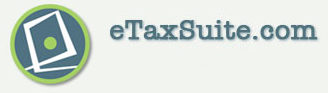
 Login
Login Information
Information